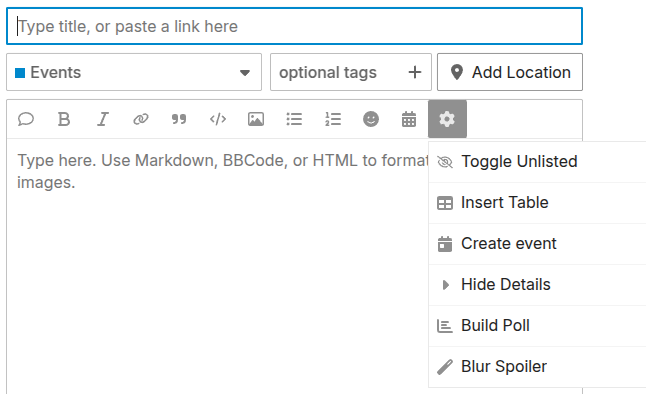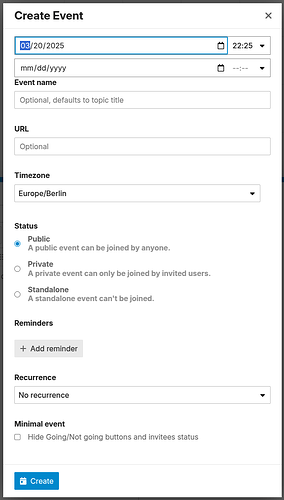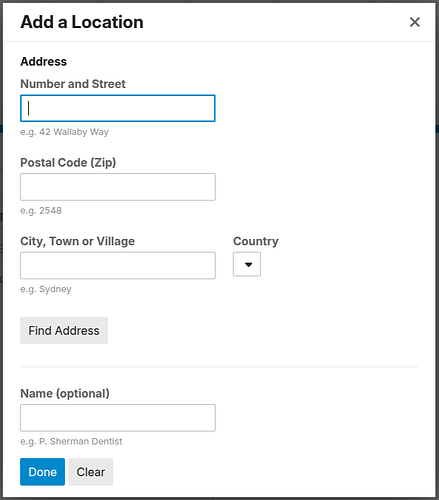Physical or online events like meetings, concerts, conferences, listening parties…
Only in the Events category
The functionality for events (Calendar, Map, RSVP) is only available in the Events category.
Post events that you are going to attend or you are at least interested. The point is to build a community calendar, not just a long list of events nobody here will attend.
Entering the date and time
Don’t add the date in the title. It will be added automatically.
At the beginning of the text, you must insert the event data by selecting the gear ![]() icon and then selecting “Create event”.
icon and then selecting “Create event”.
Enter the data in the form and click “Create”.
Then you can add as much information as you want under the event data, as in a normal post. When you ar done, click “Create Topic” as usual.
IMPORTANT: You can edit the event data, but if you do, the list of people attending / interested / not interested will be deleted.
In case you are curious about the full documentation, it’s here.
Location of physical events
Physical events should have the name of the city or town in the title, between brackets i.e. “[Sildavia] Fedi-reUnión”.
Then you should add their location in the Map using the “Add Location” button:
First, try to enter the name of the venue and click “Find Address”. If the venue is in openstreetmap.org, then it should appear. If not, enter the address manually and click “Find Address” again. Select the address offered, and click “Done”.